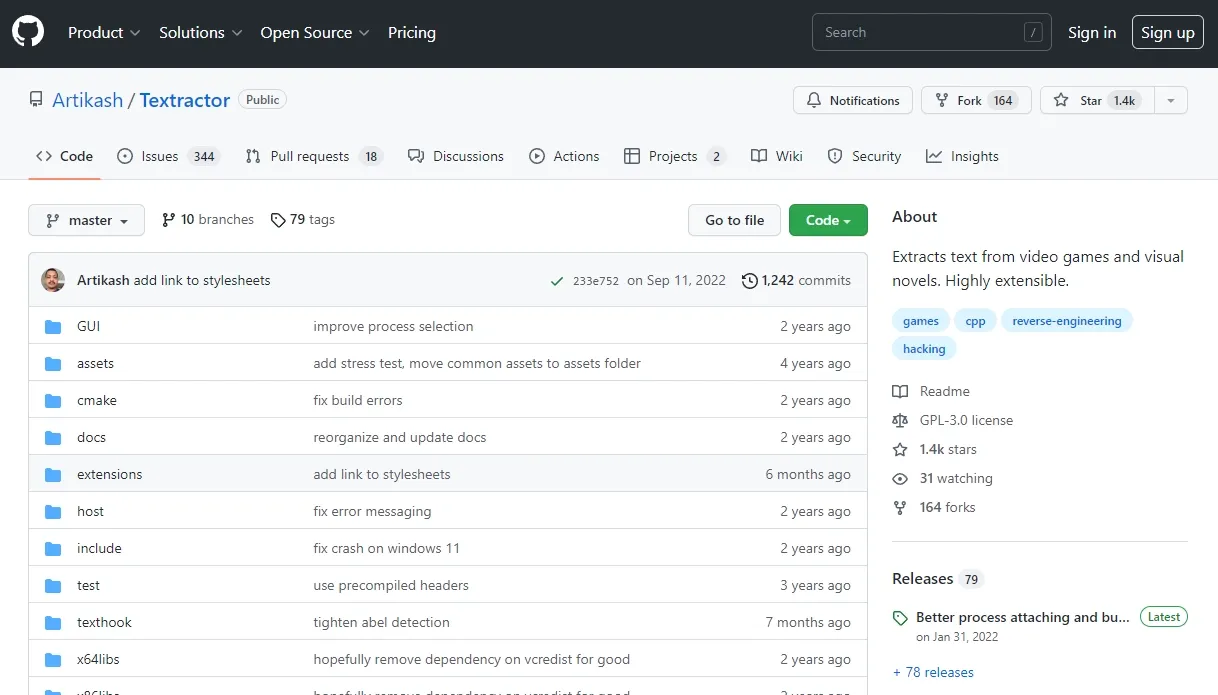INFORMATION:
Textractor can translate from one language to another, can be used to play renpy games or more than!
HOW TO USE:
| Step 1: | Extract file .rar by WinRAR or 7zip software |
| Step 2: | Open the file "VKGAME", it is "VKGAME.txt", read and follow the instructions |
| Step 3: | Open "Textractor" folder on Desktop, open "x86" folder, run "Textractor.exe" |
| Step 4: | Run your renpy game |
| Step 5: | On Google Translate task, select what language for "from" and "to" you want. |
| Step 6: | Next, on main Textractor task, select "Attach to game". Then, select your renpy game .exe |
| Step 7: | Start game, wait for loading text, in drop-down list "0:0:FFFFFF..." of "Textractor", select which one has good translated text |
| Step 8: | Enjoy game with translated text! |
Tags:
SP